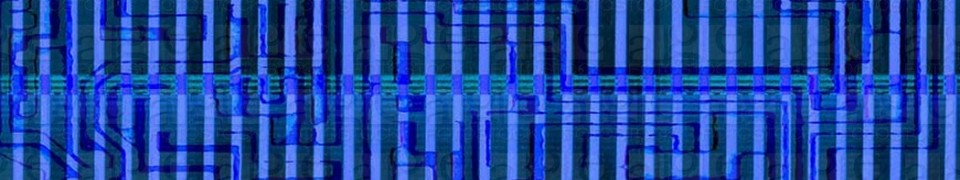Dark Souls PC – Windows and Hardware Requirements, Graphic Mod, Controls and Menus
Dark Souls for the PC has the potential to look very good and run much faster on a capable PC than the console versions. There are some tweaks and lessons learned from my installation experience that you might find useful. Watch the video for a summary.
Resolution and Graphics Mod
The menu options reveal that the game can run from 800X600 all the way to 1920 X 1080. However, the out-of-the-box graphics are not much improved from the console versions. Here comes the internet to the rescue. Dark Souls community members have responded with a number of graphics mods which will improve the look of the game. There are many available with different levels of detail. The one I am using in the video can be found at:
http://blog.metaclassofnil.com/
After installation of the mod, you will notice some graphical artifacts during the starting screens and some menus, but they are not obstrusive and constitute only a small price to pay for the much cleaner and detailed visuals. Textures, shadows and item details are immediately improved and increased without any side effect to the frame rate. Let me know if you have found other graphic mods or other “fun” mods for Dark Souls PC.
I definitely recommend turning off anti-aliasing and motion-blur. Anti-aliasing in particular completely blurred my game with a frosted window look prior to the mod installation. After the mod, this option would force the game to run in a small window about 1/4 of the full screen size. This may be related to my GPU or other system setting and you may not run into it, but beware of the possibility.
Hardware Requirements and Windows Compatibility
I tried to install the game on several machines, both desktops and laptops. All met the published minimum requirements for the game. However, I was only able to play the game on my newest desktop system with the following hardware/software:
Windows 7 Service Pack 1 Build 7601
Intel i7-2600k 3.4 CPU
ATI Radeon HD 5800 GPU
An older Windows XP desktop with a low end graphics card did not run the game at all. A newer Windows desktop with no GPU ran the game but at an unplayably sluggish frame rate. The game checks on the frame rate and will not let you play online if it is too slow. Installation on 3 and 2 year old mid-line Windows 7 laptops were successful up until Windows Live joined the party. After you begin the game, the Windows Live interface will run on top of the game. Windows Live did not run properly on the laptops and crashed the game.
Make sure that Windows Live works in your intended computer prior to purchasing the DLC. I was not able to resolve my Windows Live issues and the game remains playable on just one of my machines.
The game runs at a solid framerate with very fast loading screens (after you die or when you warp to a new bonfire). I did experience some slow down during the Seath the Scaleless boss fight, while he uses his Dragon Breath attack. The new content ran perfectly with absolutely no slow down in any boss fights or new areas. I have played about 80 hours with both local and online games and have experienced a grand total of 1 crash after a death.
Controller and Menus
Although all of the game controls can be customized and mapped to the keyboard as needed, the game really has to be played with a gamepad. Xbox devotees can use their standard controller since it is recognized by Windows. However, PS3 users will have to do some driver modifications to get to use the superior PS3 controller on the PC. You can search the internet for the drivers and installation videos, but you may be forced to play with a wired PS3 controller only. Please let me know if I am incorrect and someone successfully created/modified the bluetooth drivers to allow wireless use of PS3 controller.
I am using a Logitech wired gamepad. Logitech and many other companies sell gamepads, in all price ranges, that mimic a PS3 or Xbox controller. Since the DLC will be coming to the PS3 next month, I am happy to play the PC version with an inexpensive wired controller until I can switch to the PS3. The game recognizes gamepads automatically. There are no gamepad specific menu options. My gamepad came with a program that allows remapping the buttons but the re-assigned button actions were set back to their defaults by the game.
Some keyboard shortcuts for the PC might be useful, especially if you can bypass a menu screen and execute the action directly with a simple key click (gestures for example), but I have been using the gamepad exclusively for all menu and game controls. Let me know if you think the keyboard can speed up your gameplay or complement use of a gamepad.
Steam and Windows Live
Steam has built a credible reputation as a robust gamer service with relatively simple installation. You must install Steam prior to running the game. You can purchase the game from Steam or another game portal such as Gamestop. I took the Gamestop route and was forced to install a Gamestop portal first, followed by Steam. If you want to save a step, you can download from Steam directly. The only annoyances I found with Steam are the advertisements you get after quitting your game, and having to hit SHIFT+TAB twice to get a clean screen. By the way, I love that Steam allowed me to install the game on 5 different machines, since the first 4 installations did not work.
Once you start the actual game, you will be asked to sign in or create a Windows Live profile. Windows Live corrupted several of my installations on other machines, which still remain unplayable. There is nothing good I can say about Windows Live other that it allows you to have more game saves than the 10 allotted in the console version.
In case you did not know, you can create offline profiles in Windows Live if you prefer to play offline (a useful thing for speed runs or when making videos with a specific purpose). You must first sign out of your current profile and then create a new one. Under the settings for the new profile, you can assign the profile as local, meaning offline. Be aware that whenever you start the game, your online profile will be loaded as a default.
Conclusion
Dark Souls PC will not tax your system like Battlefield or other graphic intensive games. If you are familiar with Steam and Windows Live, and both are already properly working in your system, the game should install and run without a hitch. If you are new to Windows Live and Steam, I recommend you install these first and make sure they are running properly before purchasing Dark Souls PC. As far as the game graphics and framerate, any newer mid-line or above graphics card and Sandy Bridge processor should result in very smooth gameplay. Various graphics mods will improve the resolution details, assuming your graphics card and processor can handle the extra computation.
I hope these tips are helpful and you are successfully playing Dark Souls PC after your very first install.